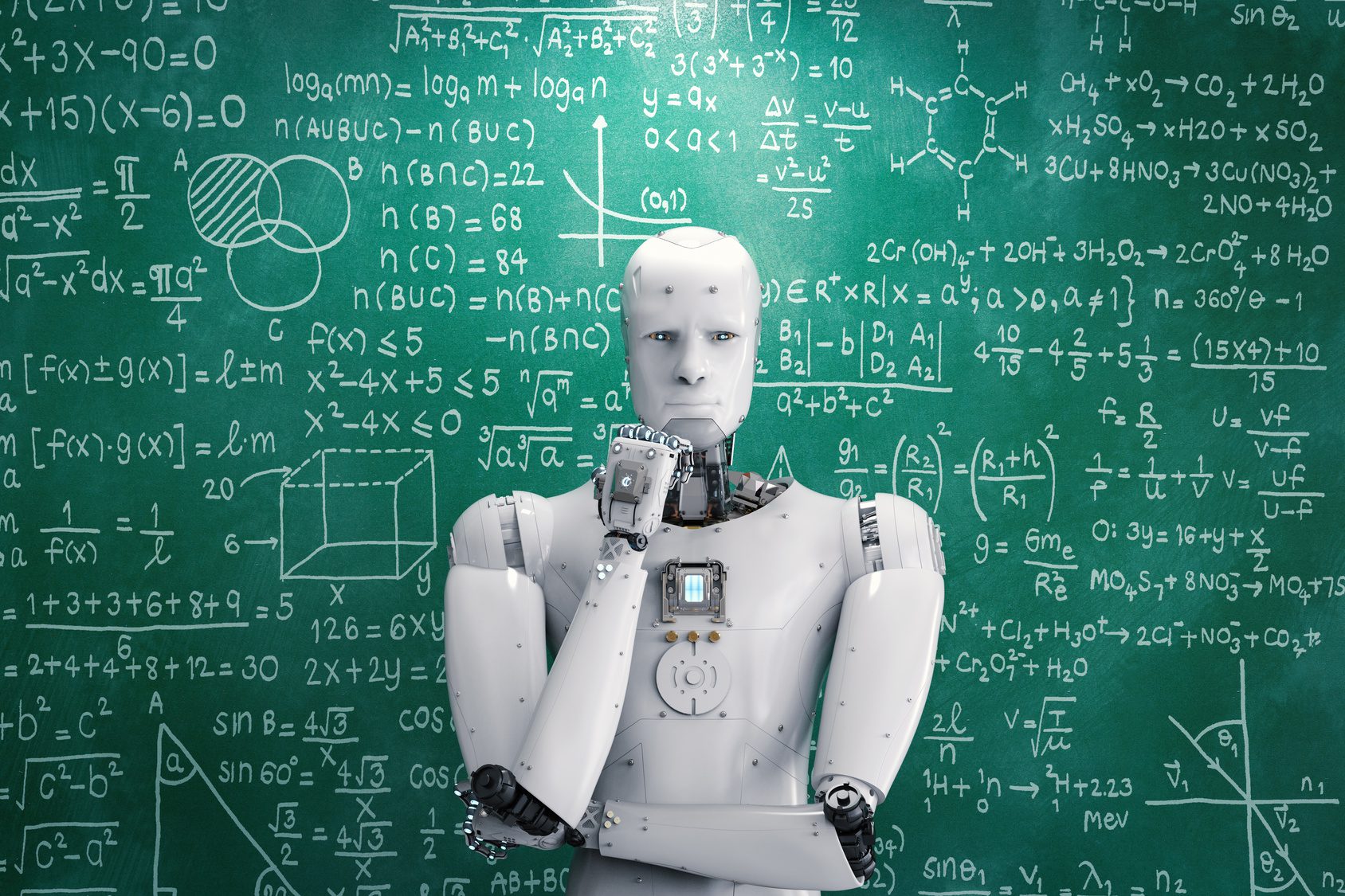Mercator identified the need for institutions to think “out of the box” about AI In “Now Is the Time to Develop an AI Business Plan Beyond Fraud.” This need to embrace AI more broadly is made crystal clear now that Microsoft will deploy an AI framework into Windows 10 and update the Visual Studio development environment to support AI. With AI as part of the Windows desktop and embedded in mobile devices, it is clearly time to re-think how your institution will utilize the AI toolset:
“At Microsoft, we’re making huge investments in AI and Machine Learning across the company. AI capabilities in Office 365 help subscribers with productivity at work, intelligent features in the Photos app for Windows 10 make it easier for people to create videos and search through massive photo collections, and Windows Hello uses AI to recognize your face and get you quickly logged in to your Windows devices. We also use AI to answer your questions when using Bing Search and Cortana, to enable advertisers build deeper connections with customers, and to help security professionals safeguard businesses against modern threats. Microsoft Research continues to drive the state of the art with speech recognition, machine reading and comprehension, computer vision. We’ve scaled AI to tiny devices, and even built AI that can draw!
With the next major update to Windows 10, we begin to deliver the advances that have been built into our apps and services as part of the Windows 10 platform. Every developer that builds apps on Windows 10 will be able to use AI to deliver more powerful and engaging experiences.
The AI platform in Windows 10 enables developers to use pre-trained machine learning models in their Apps on Windows devices. This offers developers a number of benefits:
- Low latency, real-time results. Windows can perform AI evaluation tasks using the local processing capabilities of the PC, enabling real-time analysis of large local data such as images and video. Results can be delivered quickly and efficiently for use in performance intensive workloads like game engines, or background tasks such as indexing for search.
- Reduced operational costs. Together with Microsoft’s Cloud AI platform, developers can build affordable, end-to-end AI solutions that combine training models in Azure with deployment to Windows devices for evaluation. Significant savings can be realized by reducing or eliminating costs associated with bandwidth due to ingestion of large data sets, such as camera footage or sensor telemetry. Complex workloads can be processed in real-time on the edge, with minimal sample data sent to the cloud for improved training on observations.
- Flexibility. Developers can choose to perform AI tasks on device or in the cloud based on what their customers & scenarios need. AI processing can happen on the device if it becomes disconnected, or in scenarios where data cannot be sent to the cloud due to cost, size, policy or customer preference.
Our ML model evaluation is tuned for efficiency across the diverse silicon that runs Windows. By using instruction set optimizations on modern CPUs, hardware acceleration on GPUs that support DirectX 12, and a driver model for purpose-built AI processors in the future, we deliver performance and efficiency on the broadest range of form factors. With the update, developers can use the AI platform across the Windows device family, including IoT edge devices, HoloLens, 2-in-1s and desktop PCs, workstations, servers and in data centers.
Windows supports ONNX, an industry standard format for ML models that is driven by Microsoft, Facebook, and Amazon Web Services, and supported by Windows IHVs including NVIDIA, Intel, Qualcomm and AMD. Data scientists can train and deliver ONNX models for use by Windows developers using Azure Machine Learning Workbench, and coming soon, the Azure Custom Vision Service will also support creating ONNX models for Windows.
We’ve also invested in delivering a great development experience for AI developers on Windows. Starting with Visual Studio Preview 15.7, adding an ONNX file to a UWP project will automatically generate a model interfaces in your project. For prior versions of Visual Studio, developers can use the MLGen tool to generate the code interface and then manually add it to their projects. This capability will be coming soon to Visual Studio tools for AI as well.
For consumers, this is just the beginning! You’ll see more intelligence in every day experiences on Windows devices. Developers can build AI powered apps that help you inspire and communicate in 3d, keep track of tasks and commitments more easily, and listen to music from playlists made just right for you.”
Overview by Tim Sloane, VP, Payments Innovation at Mercator Advisory Group
Read the quoted story here